How to Get 3rd pary Gallery App on Stock Android? Why It Is Necessary?
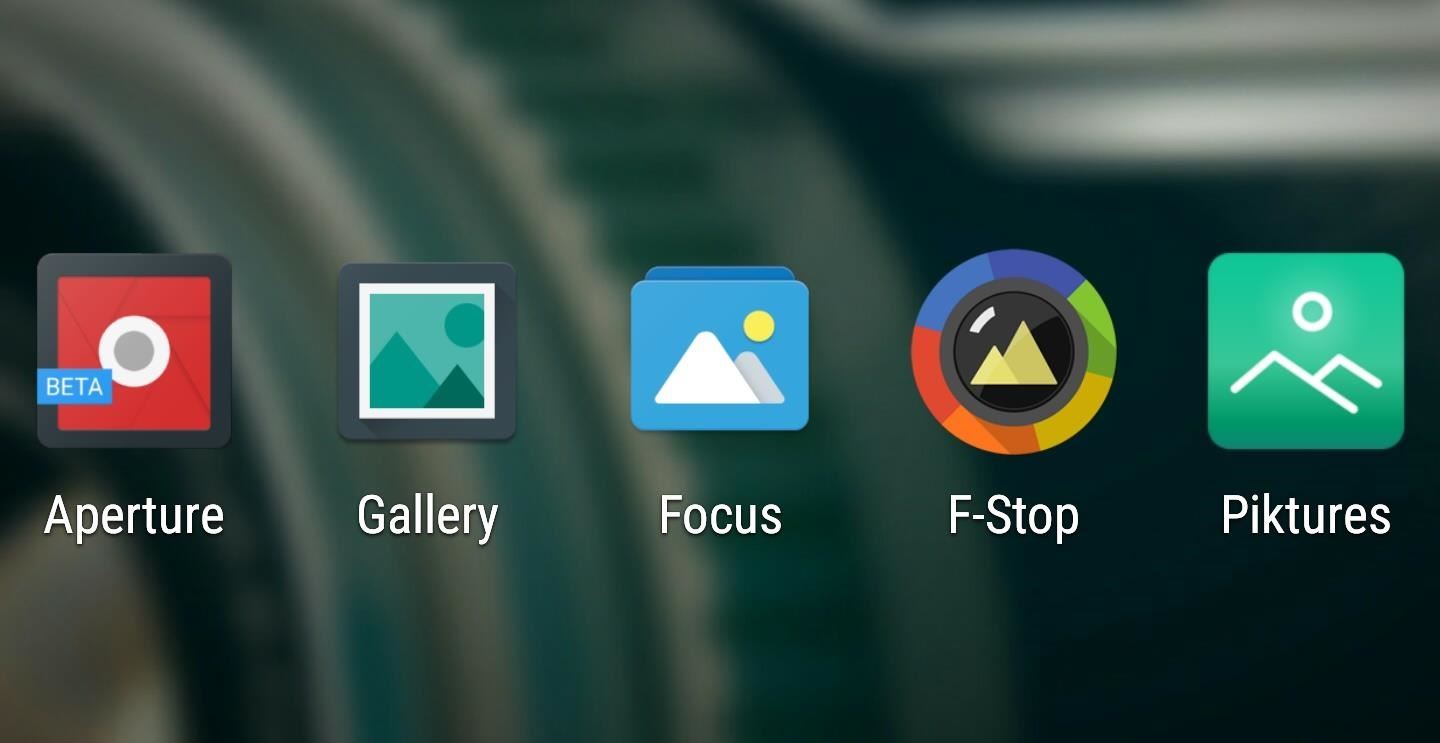
From downloaded videos to the screenshots and photos we capture, on our smartphones, the gallery is the sweet home for all such items. But most stock Android smartphones of today, no longer have a dedicated Gallery app, and the Google Photos app function as the gallery app on such devices, and it works fine along with some other cool handy functionalities. We can see the photos captured, by different devices we own and back them up to our Google account, all from a single app. But in spite of that, the gallery app is quite important.
If you are using a stock Android device, you can download a third-party Gallery app to start using it besides Google Photos, which is a sweet piece of pie, if you want to see all the photos you have taken, from the day you started using a smartphone, or the Google account that you have. But why do you need a gallery app on your Android device, in the first place! Let’s find some reasons out.
- The gallery app can list all the photos and videos on a device, which sometimes is ignored by Google Photos to help us pay importance to the most important ones. But sometimes some so-called unnecessary can also be important for us.
- When we need to free up some space, or we only want to see the photos and videos available locally for some reason, the gallery app can be useful, as Google Photos show all the photos on the Google account, including those, which aren’t available locally.
When there are a number of Gallery apps that you can get on the Google Play Store, finding the best one isn’t a piece of the pie. So I am doing the hard work for you.
Let’s find out how you can get the best third-party gallery app on your Android device.
The steps to follow
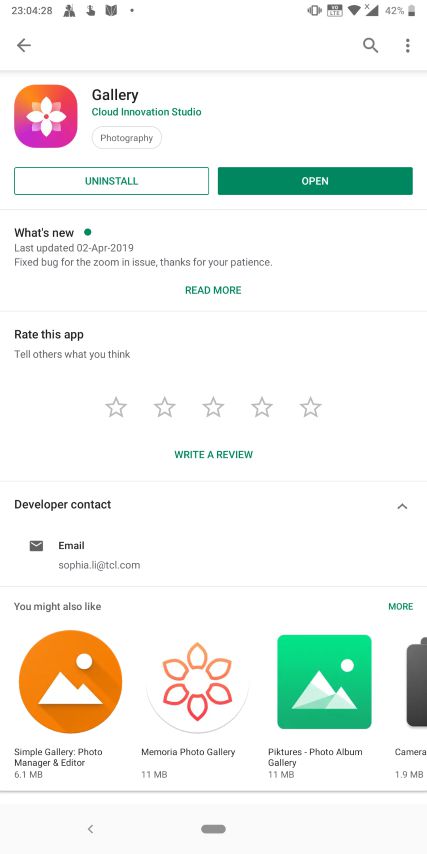
After the download and install are complete, open the app, and you will get the usual gallery app on your Android.
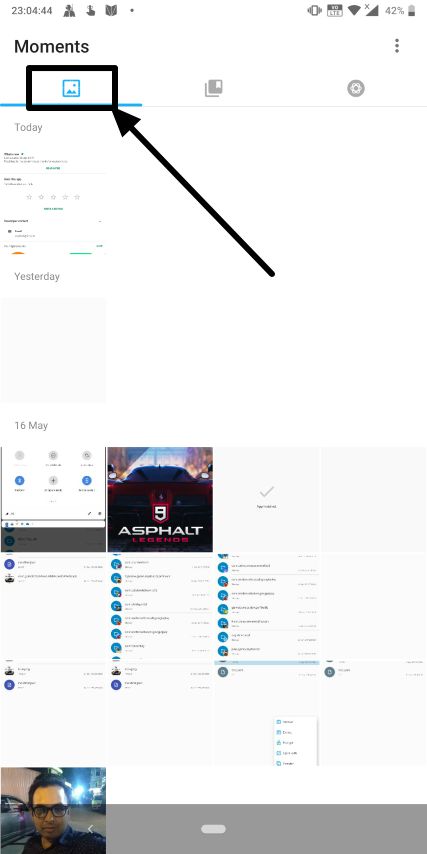
Unlike most other Gallery apps, you can see the photos and videos on your Android device and sort the contents in different ways.
You can sort the items as per the date they were taken, or you can even find the contents of all the folders on your Android device if they contain photos and videos.
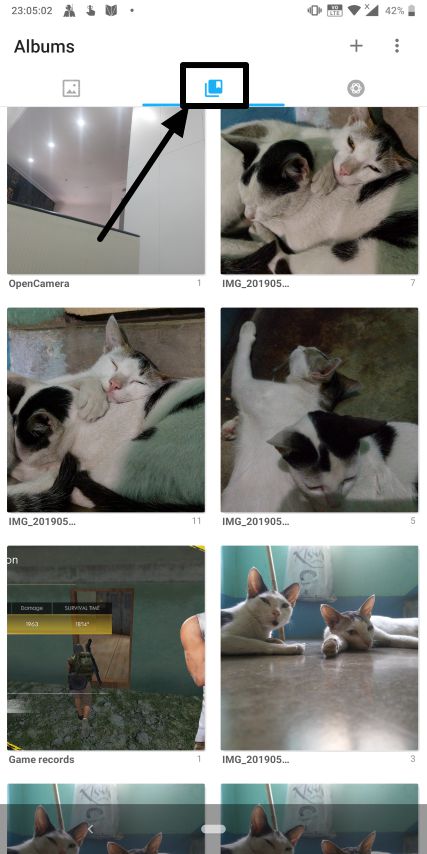
Apart from that, the following Gallery app uses Machine Learning algorithms to find out the contents of the individual photos and videos and group them accordingly. For example, if you have pets, the photos of them will automatically be grouped in a category called ‘Pets’.
If you travel a lot, and capture photos of different landscapes, those photos will also be automatically grouped in the landscapes category, and so on.
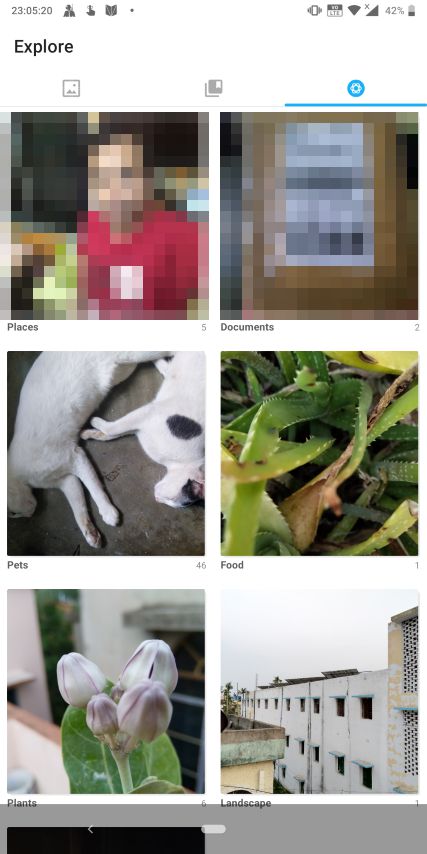
If you miss the Gallery app on your stock Android smartphone, this app is going to do the job flawlessly for you. This app is lightweight and consumes around 60 MB on your device, which isn’t going to cost you an arm and a leg on today’s Android devices having gigabytes of. The app doesn’t come with any ads and don’t have any drama of any in-app purchases. Just download the app, and get started, only by allowing the storage access permission. So, the app doesn’t even ask for unnecessary permissions, which is yet another reason, you should use this Gallery app instead of the other similar apps on the Google Play Store.
So that was it. Hope the information was useful for you. Do you have any questions? Feel free to comment the same down below.
Must Check Out Posts:
Erase unwanted objects and perfect your amazing photos!
Remove objects from photos with Photo Eraser is almost as easy as taking a shot. Now you can use this tool to erase undesirable objects from your pictures, such as tourists, watermarks, logos, texts, blemishes and other unwanted things without real photo-editing skills required at all.
The most powerful and professional data recovery software for Android that can restore deleted or lost contacts, photos, videos, audios, SMS, call logs, WhatsApp chat, Viber messages from any Android devices due to accidental deletion, virus attack, formatting. It supports all popular Android smartphones and tablets like Samsung, HTC, LG, Huawei, Motorola, Nexus, etc. In the meantime, you will be guided step by step if you never used this kind of tool before.
An all-in-one WhatsApp Manager which can be used as a complete solution to backup, restore, recover and transfer WhatsApp chat history, contacts, call logs, pictures, videos, audio messages and all other WhatsApp attachments on Android & iPhone.



Comments
Post a Comment